Wordpress integration
Setting up the Wordpress integration
-
Go to Integrations. Click “Add” on the Wordpress card.
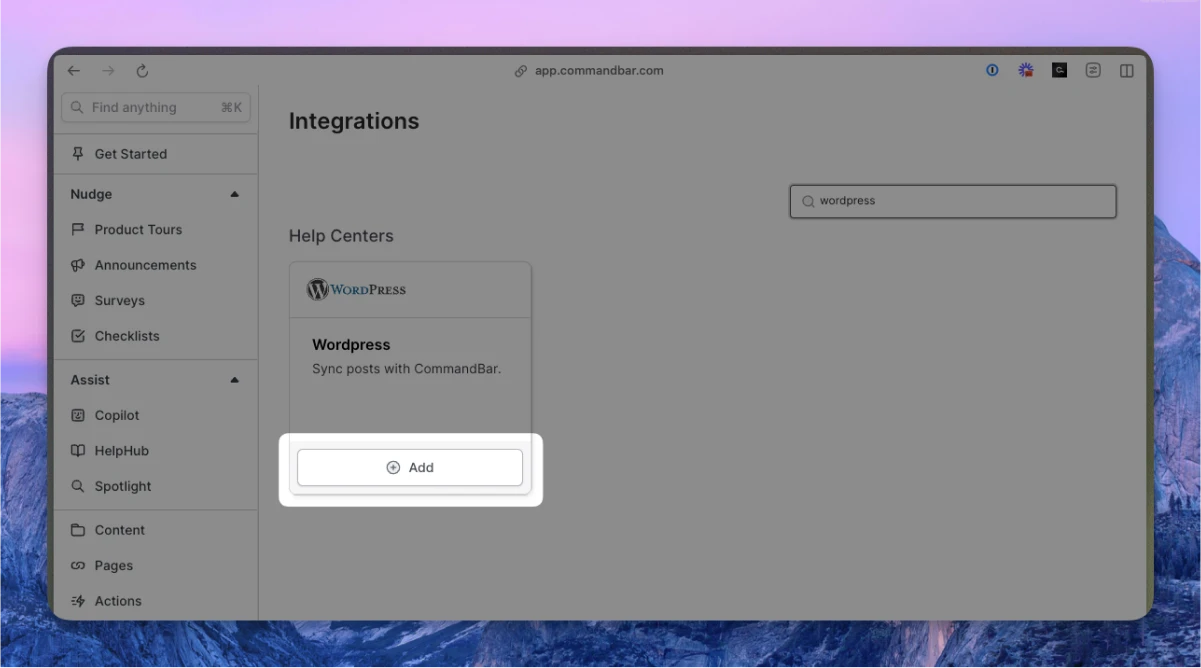
-
Enter your domain.
- Our integration pulls from
https://www.{{yourdomain.com}}/wp-json/wp/v2/posts. Let us know if your posts/content should be fetched from a different URL and we’ll update your integration accordingly.
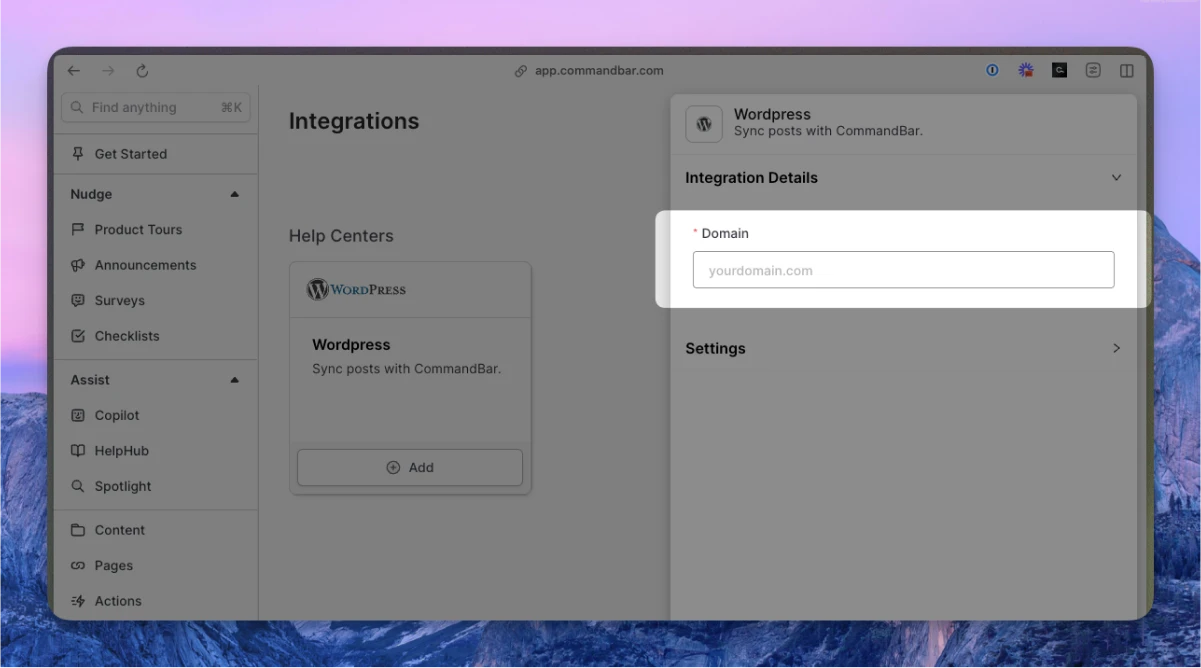
- Our integration pulls from
-
Optionally, adjust the settings. For more details on settings, read the section below.
-
Click “Connect”. Your content will start syncing. Once synced, you can click on the card to see the imported docs.
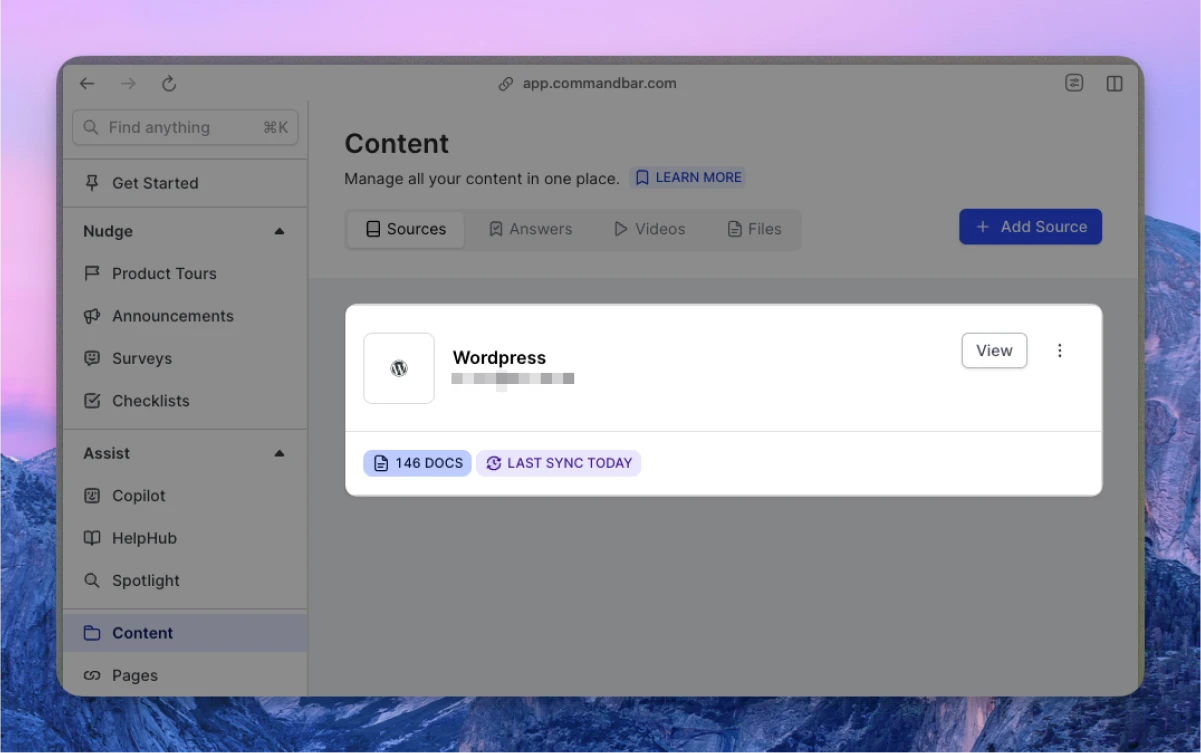
If on a Growth or Enterprise plan, you can set up your content to sync automatically — either daily or weekly.
Wordppress integration settings
-
Sync frequency: The frequency of syncs. Note: automatic syncs are only available on Growth and Enterprise tiers.
- Manual — synced manually
- Weekly — automatically synced weekly
- Daily — automatically synced daily
-
Default visibility: If set to "Live", your articles will immediately be searchable in Spotlight.
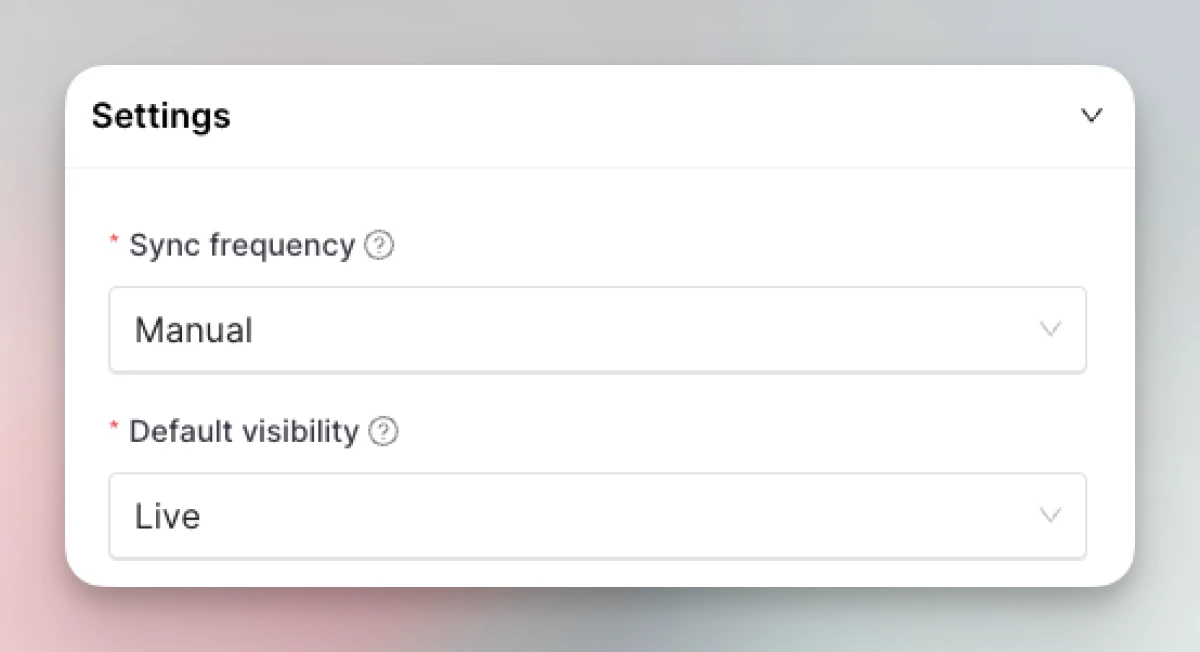
FAQs
I set up my integration, why was nothing imported?
First, confirm that your domain is correct.
Second, check https://www.{{yourdomain.com}}/wp-json/wp/v2/posts. If that page is empty or restricted, then let us know. It’s possible that your content needs to be fetched from a different URL!